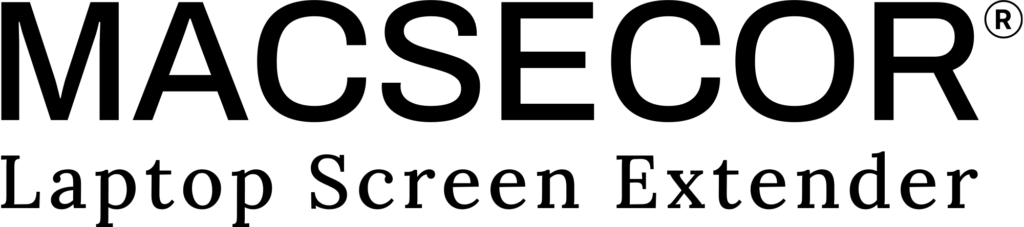Work Anywhere, Anytime
With Macsecor’s laptop screen extender, you can effortlessly multitask, work on multiple projects, and increase your efficiency. It’ll helps you a lot, whether you are at work, travel or gaming.

Work for Travel
Upgrade your productivity on the go with our lightweight and portable screen monitor.

Work for Entertainment
Extra screen ensure enough space for playing games, watching video, or you can do both them at same time.

Work for Freelancing
Boost productivity on the go with a portable laptop monitor – perfect for freelancers anywhere, anytime.

Work for Meeting
Face-to-face meetings online can be used as an alternative to traditional meetings and save time and cost.

Work for Learning
It can be used for multi-screen teaching practice between teachers and students or parents and children.

Work for Data Analysis
Handle complex data analysis tasks or tech work and switch easily between them.
Seeking for Efficiency & Mobility?
You may be currently suffering from lower productivity, too much additional gear, limited workspace with a single-screen laptop while on the go. Study shows that with the utilization of multiple-screens can boost productivity.
Plug-and-Play
Features full-functional USB-C port(s), supporting both power delivery and data transmission over a single cable.
Magnetic Mounting
Due to the magnetic mounting mechanism, you can simply attach it on, slide it out, plug it in and now it's ready to use.
Multi-Device Compatibility
Don't limit yourself to one device. With Macsecor, you can extend your laptop screen to Macbook, Windows, PC, and more. Boost your productivity no matter what device you're using.
Comparision Single & Multi-screen Laptop
14.1″ Tri-Screen Monitor
S2- Compatible with Wins, Mac;
- 1920*1080 IPS HD Screen;
- 14.1" Portable On-The-Go;

Over 1000+ 5 Star Reviews
If you're looking for real great reviews of our laptop screen extender, you'll be pleased to hear that our satisfied customers have been raving about it on popular platforms like Youtube and Amazon. Our product has garnered an impressive number of positive reviews, with customers praising its functionality, durability, and ease of use. From Youtube to Amazon, the feedback has been overwhelmingly positive, solidifying our laptop screen extender as a top choice among tech enthusiasts.