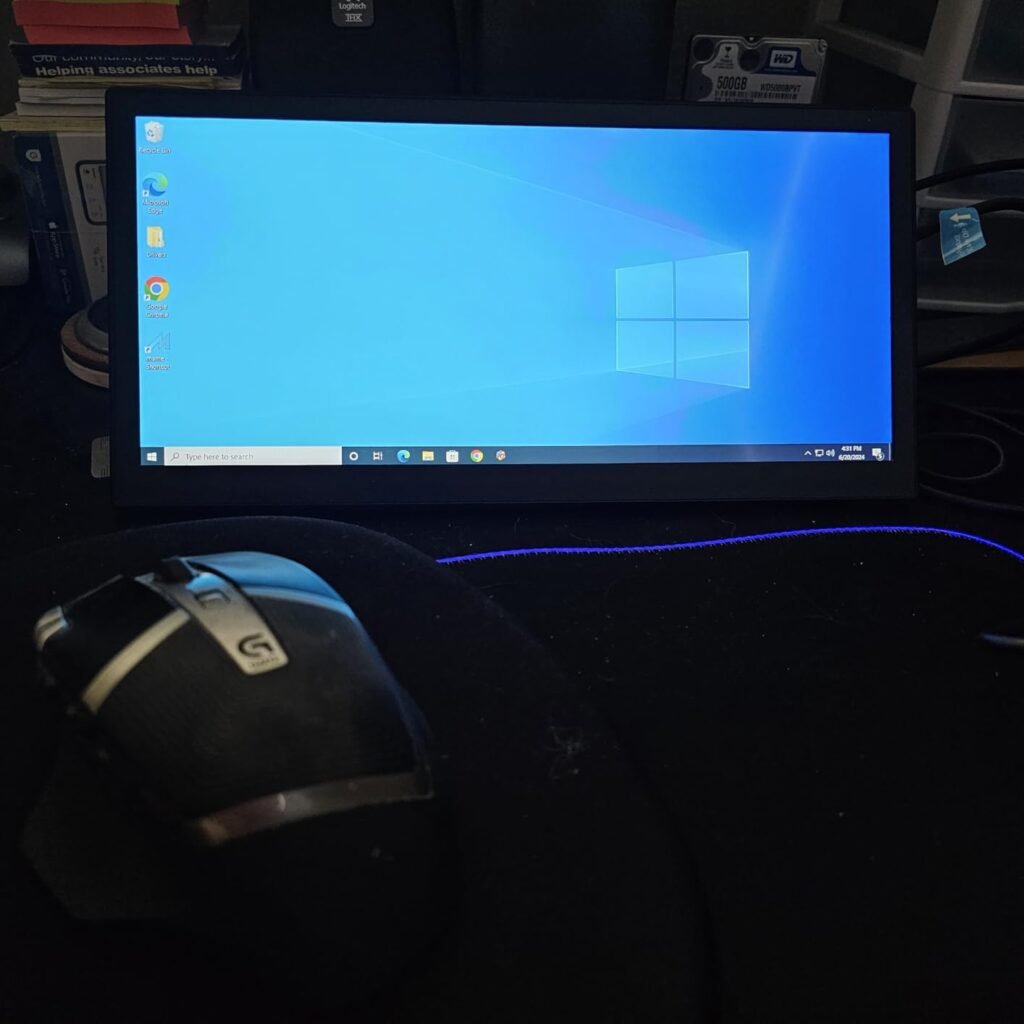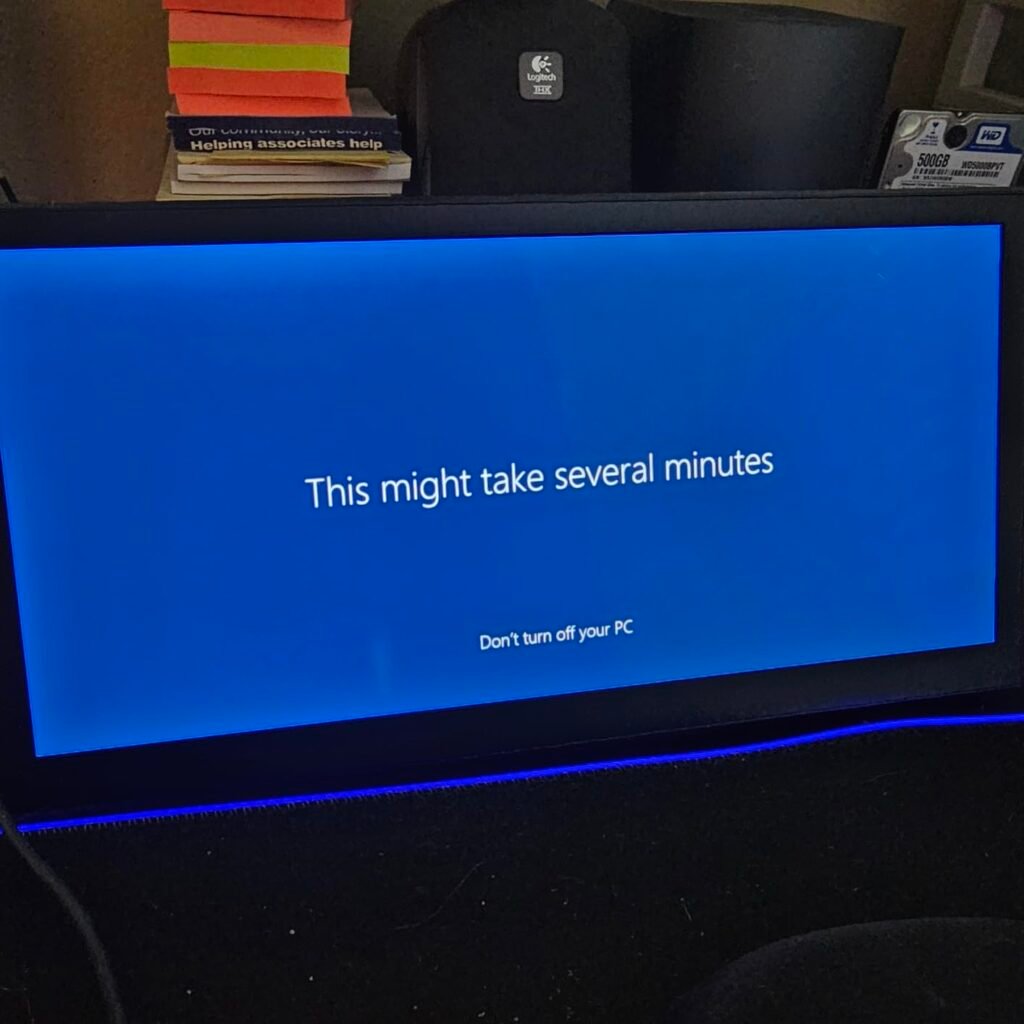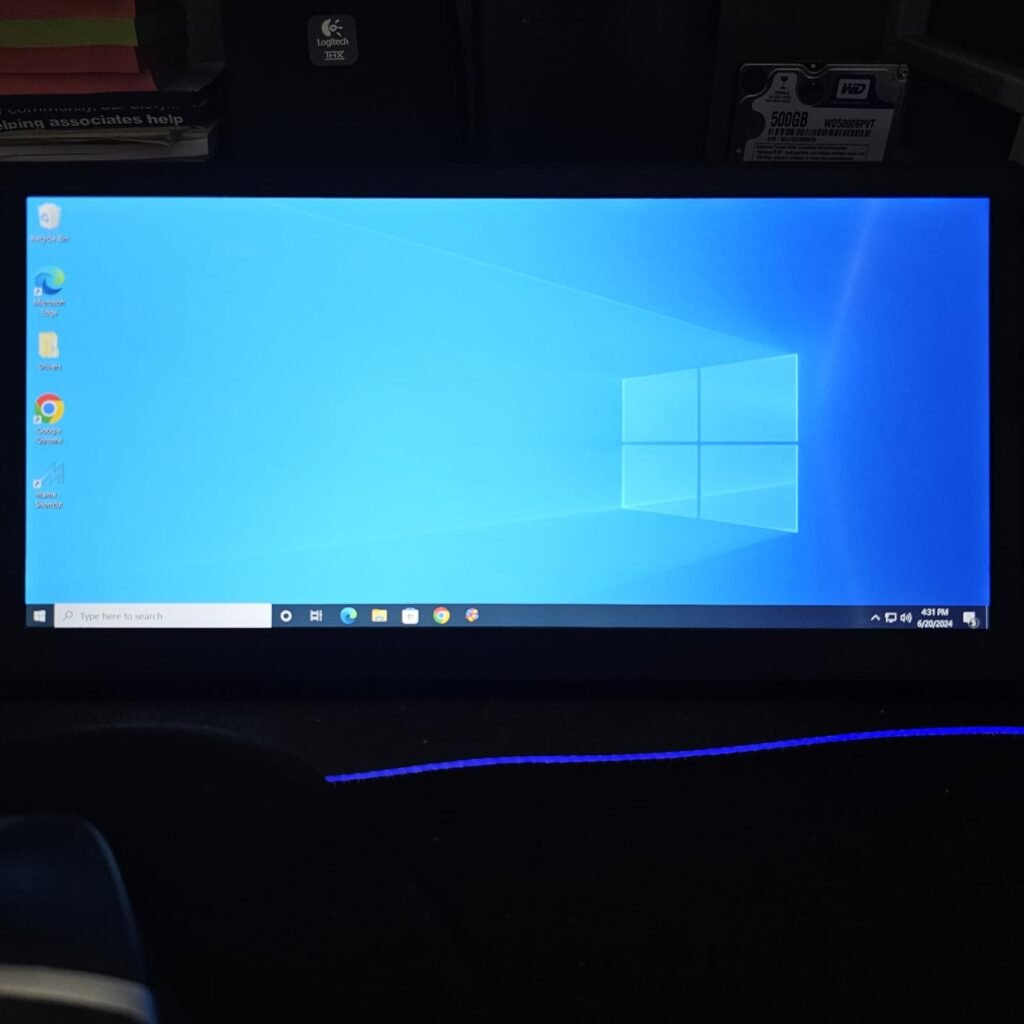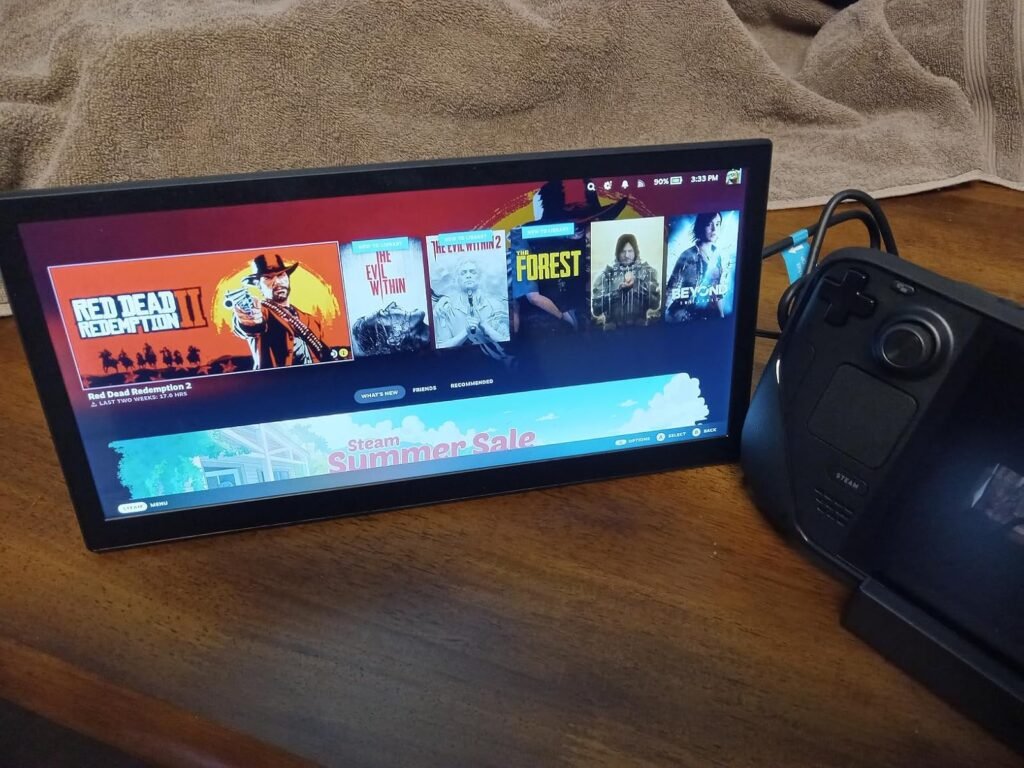How to Connect:
Method 1: If your device has full-function Type-C ports. You can connect L3 directly to your device via USB-C to USB-C cable(ltem 2).
Method 2: If your laptop has HDMI and USB-A ports. In this case, you only need to use the USB-A to USB-C cable (Item 3) and HDMI to TYP-C cable (Item 4) to connect to the corresponding ports of your device and L3 monitor.
Method 3: When connecting the Switch, simply use a USB-C to USB-C cable (Item 2). An additional power source is required for the Switch during the connection, and it is recommended to use it in conjunction with the Switch adapter.
Note: Touch screen functionality is not supported when connected to L3.
Tips for Use:
Please refer to the pictures below to plug and unplug the data cable to avoid damage.

For more detailed information, please refer to the product brochure.
Shipping Information:
Shipping Countries: We deliver to many regions, including North America, South America, Europe, Middle East, Africa, and Southeast Asia. (Excludes Russia, Ukraine, and other restricted areas.)
Delivery Time:
- North America: 2-7 business days
- Europe: 4-7 business days
- Southeast Asia: 3-5 business days
- Other regions: Varies by location (up to 9 business days)
Handling Time: Orders are processed within 1 business day if in stock.
Free Shipping: Available on all orders.
For more details, visit our Shipping & Delivery Policy.
| Shipping Weight | 2.22 lbs |
|---|---|
| Shipping Dimensions | 13.9 × 7.4 × 2.5 in |
| Brand | Macsecor |
| Product Model | L3 |
| Product Material | PC + ABS |
| Product Weight | 1.28 lbs (0.58 kg) |
| Product Size | 11.78 × 5.95 × 0.89 in |
| Screen Size | 12.1 inch |
| Compatible Size | All size |
| Hardware Interface | HDMI and USB-C |
| USB Ports | 2 |
| HDMI Ports | 1 |
| IPS Resolution | 1920*860P |
| Refresh Rate | 60Hz |
| Panel Type | IPS |
| Aspect Ratio | 16:7 |
| Contrast Ratio | 1000:1 |
| Type-c Input | 5-20V 5A |
| Type-c Output | 5-20V 4.25A |
| Display Type | LCD |
| Diplay Color | 16.7M |
| Loudspeaker | 2 pcs |
| Mount Type | Independently |
| Built-in Battery | No |
| Driver Download | No need |
| Whether to Touch | No |
| Supported System | Mac/Windows/Android |
| Shipping Weight | 2.22 lbs |
|---|---|
| Shipping Dimensions | 13.9 × 7.4 × 2.5 in |
| Brand | Macsecor |
| Product Model | L3 |
| Product Material | PC + ABS |
| Product Weight | 1.28 lbs (0.58 kg) |
| Product Size | 11.78 × 5.95 × 0.89 in |
| Screen Size | 12.1 inch |
| Compatible Size | All size |
| Hardware Interface | HDMI and USB-C |
| USB Ports | 2 |
| HDMI Ports | 1 |
| IPS Resolution | 1920*860P |
| Refresh Rate | 60Hz |
| Panel Type | IPS |
| Aspect Ratio | 16:7 |
| Contrast Ratio | 1000:1 |
| Type-c Input | 5-20V 5A |
| Type-c Output | 5-20V 4.25A |
| Display Type | LCD |
| Diplay Color | 16.7M |
| Loudspeaker | 2 pcs |
| Mount Type | Independently |
| Built-in Battery | No |
| Driver Download | No need |
| Whether to Touch | No |
| Supported System | Mac/Windows/Android |

Dual Stereo Speakers & Headphone Jack
The L3 monitor comes with dual built-in stereo speakers and a headphone jack, providing you with high-quality audio. This feature enhances your multimedia experience, making it perfect for work, entertainment, and gaming.
USB & HDMI Cables Connection
The L3 monitor has 2 Type-C ports and 1 USB-C with DP port. You can connect it with just 1 single USB-C cable or USB-A to USB-C power cable & HDMI to USB-C signal cable.


Travel Monitor On The Go
Slim and lightweight design enables you to take it on the go and allows you to quickly set up a personal workstation. You can adjust the monitor to a preferred angle to ensure a comfortable experience.

860P HD Experience
Enjoy amazing experience under the 860P IPS screen and HDR technology.

Multiple Display Modes
Easily setup the monitor, and then duplicate or extend the screen in portrait & landscape mode.

Wide Devices Compatibility
Compatible with a wide range of devices, including most laptops, smartphones, PCs, PS4, Xbox, and more.
Increase 50% Productivity
Using the L3 portable monitor, you can seamlessly multitask across various activities such as office work, home tasks, entertainment, and travel. This versatile device enhances productivity and convenience, whether you’re drafting reports, organizing household projects, enjoying your favorite shows, or staying connected on the go.

In-box Accessories
The L3 bundle includes all necessary connection cables, a user guide, and a box, but does not include the PU briefcase.

| Item | Quantity |
|---|---|
| L3 Monitor Host | 1 |
| USB-C to USB-C cable | 1 |
| USB-A to USB-C cable | 1 |
| HDMI to Type-C cable | 1 |
| User Manual | 1 |
| Product Synopsis | 1 |
| Packaging Box | 1 |
FAQ
Can’t find what you are looking for? Here are frequently asked questions about our L3 portable monitor, or you can email us directly.
Q1: Why does one monitor show "No Signal"?
There may be a connection failure or the computer port does not support video output. Please contact us for troubleshooting. We will provide you with a solution as soon as possible.
Q2: The screen does not light up after connecting?
It is possible that your computer does not have enough power. Please charge the monitor with an external power supply that provides 5V/2A power. You can also contact us for further solutions.
Q3: What size of devices does it fit for?
L3 is suitable for all size of your devices.